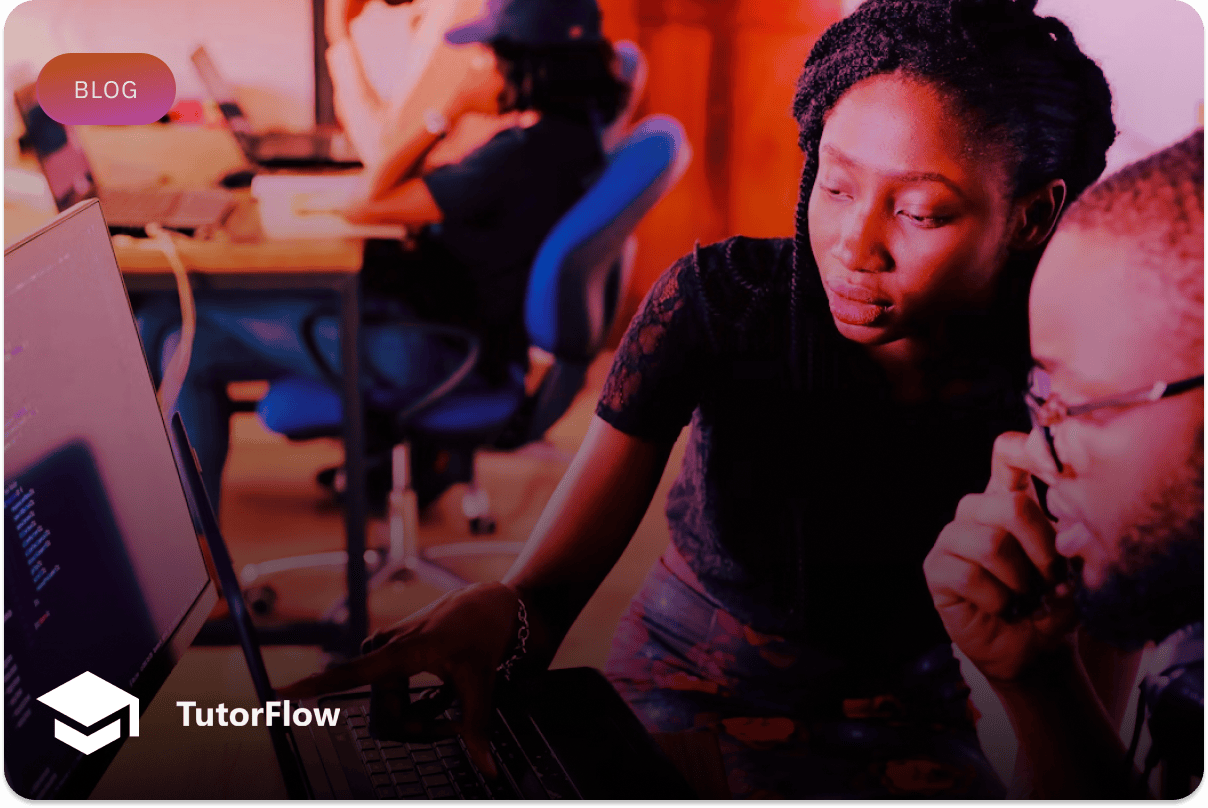STEM education in 2025 goes far beyond textbooks and worksheets. Instructors are expected to teach complex, fast-changing subjects while also keeping students engaged, supporting hands-on learning, and making room for creativity and collaboration. That’s no easy task. That’s where the right tools can make a difference.
Smart, well-designed STEM tools can help you:
-
Save time on lesson planning, grading, and content creation
-
Make abstract concepts more visual and interactive
-
Support diverse learning styles and classroom formats
-
Bring coding, design, and experimentation into everyday lessons
How Do You Choose the Right STEM Tool?
Not every tool will be the perfect fit for every classroom. The most effective ones are the ones that work for your subject, teaching style, and student needs. Before choosing a tool, consider:
What subject do you teach?
Some tools are built specifically for math, science, or coding, while others are better for general content creation. Choose one that aligns with your subject’s core needs.
How much prep time do you have?
If you're short on time, look for tools that offer auto-generated content or reusable templates to speed up your planning.
What is your teaching format — online, in-person, or hybrid?
Some platforms work best for live classrooms, while others are built for online or blended learning. Pick tools that match how you teach.
What type of content best supports your students—visual, interactive, or hands-on?
Think about how your students learn best. Choose tools that make lessons more engaging through visuals, activities, or gamified elements.
To help you get started, we've curated a list of six free tools that are easy to use, STEM-focused, and ready to support your classroom in 2025.
1. TutorFlow: AI-Powered STEM Course Generator

TutorFlow lets you build complete STEM courses in seconds with just a simple prompt. Type something like “Intro to Python for 10th grade,” and it generates lessons, quizzes, and activities instantly and automatically. It's designed to help teachers go from idea to instruction without the usual time-consuming prep.
It's built for STEM, with support for coding, math formulas, and even handwritten notes that get turned into digital content. A smart way to save prep time and keep your classes engaging and organized.
Tip: Try a prompt like “Lesson on Newton's Laws for 8th grade with quiz and interactive examples” and see how much time you save.
2. ChatGPT: Your Personal Lesson Plan Assistant

Need help generating lesson plans, quiz questions, or student feedback in seconds? ChatGPT can help you brainstorm activities, draft summaries, rewrite complex STEM concepts, or even generate differentiated, scaffolded worksheets based on grade level. It's like having a virtual teaching assistant available 24/7.
Whether you're stuck planning tomorrow's lesson or looking for new ways to explain difficult topics, ChatGPT can save hours of prep time with just a simple prompt.
Tip: Try asking, “Create a 3-day lesson plan on chemical reactions for 9th grade,” or “Summarize Newton's Laws using real-life examples.” The results are fast, clear, and often ready to use with little editing.
3. PhET Simulations: Interactive Physics for Any Level

Developed by the University of Colorado Boulder, PhET offers a vast collection of free, interactive simulations for subjects like physics, chemistry, biology, and math. These simulations turn abstract ideas such as wave interference, energy transfer, or molecule polarity into visual and hands-on experiences.
You can easily integrate these simulations into your lessons by embedding them in your LMS, projecting them during class, or assigning them as independent activities. They work smoothly on most browsers and can even be used offline, giving you flexibility in any classroom setting.
4. Canva for Education: Beautiful Slides in Minutes

Canva is a must-have tool for STEM instructors creating polished and engaging materials. Whether you are preparing slides for a physics lesson, designing infographics to explain the scientific method, or making certificates for student projects, Canva makes the process simple with its user-friendly interface.
It is especially helpful for visual learners, allowing you to create diagrams, lab visuals, and collaborative posters that make complex STEM concepts easier to understand.
Tip: Use Canva's “Education Infographic” templates to visualize STEM processes (like the water cycle or the engineering design loop) and decorate your classroom or LMS with them.
5. TinkerCAD: 3D Modeling for Beginners

TinkerCAD is an essential tool for bringing hands-on STEM learning into the classroom. This browser-based platform by Autodesk makes 3D design, electronics, and coding accessible for beginners, with no software installation needed.
It is perfect for introducing engineering and design thinking, especially in schools without a makerspace. Teachers can create virtual classrooms, assign projects like circuit simulations, and track student progress easily.
6. Kahoot: Gamified Review and Assessment

Turn any quiz into an exciting classroom game with Kahoot! It's a great way to review concepts, reinforce learning, and boost classroom energy through real-time competition and instant feedback.
You can create custom questions or choose from a wide range of STEM-focused quizzes. It also helps you quickly identify learning gaps while keeping the environment fun and less stressful for the students.
Final Recommendations for STEM Instructors
The right STEM tools can save time, deepen engagement, and make your teaching more effective. Whether you're planning lessons, running labs, or reviewing key concepts, starting with just one tool can make a big difference.
Need help planning?
Try ChatGPT or TutorFlow to generate lessons, quizzes, and content fast.
Teaching complex science or math?
Use PhET or TinkerCAD to turn abstract concepts into interactive learning.
Want to boost engagement?
Try Kahoot for game-based reviews or Canva for visual content.
Building full online courses?
TutorFlow is built for STEM and simplifies the entire course creation process.
Start small, try just one, and take your teaching to the next level.
These tools are designed to enhance your teaching, not complicate it.
Whether you're looking to simplify your workflow or spark more curiosity in the classroom, starting with just one of these resources can noticeably improve how you teach and how your students learn.
👉 Want to see more like this?
Explore TutorFlow for more tools, tips, and ideas to support your STEM teaching journey!